If you put MY_ at the beginning of the code, it will insert your information. E.g., #MY_FNAME# will show your first name and #FNAME# will show the contact's first name. Note: Even for those items that obviously the contact could not have, like SITE, you must put MY_ in front of it, like #MY_SITE#. If you do not, it will try to look up the SITE name for the contact, and leave it blank, since they do not have a site name.
Just remember, if it is your information, put MY_ at the beginning. Even if the message is a New Lead Notification, sent to yourself, this rule still applies.
Note: #MY_PASSWORD# will not work.
/images/people/default.gif
if you haven't. default.gif is transparent.
Note: In the email you should put
<img src=http://www.stg-gmaacademy.xyz#MY_PICTURE#>
/images/people/ID.jgp width=70 height=70
if you have uploaded a picture, or
/images/people/default.gif width=70 height=70
if you haven't. default.gif is transparent.
Note: In the email you should put
<img src=http://www.stg-gmaacademy.xyz#MY_PICTURE#>
Use #DATE# to insert the date the email is sent, or any date a certain number of days before or after the date the email is sent.
Never put MY_ in front of DATE.
The simplest is to add or subtract a number of days:
+3 means add three days. -3 means subtract three days.
Be sure you have no space anywhere between the #s.
+3M means add three months. -3M means subtract three months.
+3Y means add three years. -3Y means subtract three years.
+1Y-2M+0D means one year, less two months, from now (same as +10M huh?)
+1Y+0M+3D means one year and three days from now. This isn't necessarily the same
as +368D because it takes leap year into account.
+1Y-1M+4D would go ahead one year, then back one month, then forward four days.
Note: If you are adding or subtracting only days, you may use just a number or a number plus D. If you are doing anything other than just days, you must include the D for days.
Again, be sure you do not have any spaces between the #s.
Please be sure that you do not generate spam complaints by emailing your contacts more frequently than once a week, at the most. Even though they have filled out a form on your site saying they want email, you can still upset people by overdoing it. Spam complaints can cause problems which require months and lots of money to overcome. Please be sure to read our No Spam Policy. You can lose your site if you cause spam complaints.
Your email will not be sent to contacts who are inactive or have asked not to receive email.
| Subject | Body | Controls |
|---|
| Subject | Body | Controls |
|---|
| Sent To | Status |
|---|
NOTE: You may select multiple categories by pressing "ctrl" or simply dragging your cursor to select the desired categories
NOTE: You may select multiple categories by pressing "ctrl" or simply dragging your cursor to select the desired categories
Note: Please be sure that you do not generate spam complaints by texting your contacts more frequently than once a week, at the most. Even though they have filled out a form on your site saying they want email, you can still upset people by overdoing it. Spam complaints can cause problems which require months and lots of money to overcome. Please be sure to read our No Spam Policy. You can lose your site if you cause spam complaints.
If two or more of your contacts have the same cell phone number, the message will be sent only to the first one added to your Contact Manager.
| Recipient | Message | Controls |
|---|
Sent Items: 0
Failed Items: 0
Credits Used: 0
Details...| Sent To | Country | Credit Used | Status |
|---|
Note: Cancelling the process will stop the procedure.
Note: Cancelling the process will stop the procedure.
http://.stg-gmaacademy.xyz
You have chosen to transfer the Prospect <> to another Member.
In the box below, please enter the Site Name of the Member to whom you want to transfer it. Enter just the SITENAME, as found in http://SITENAME.crmmbox.com.
http://.stg-gmaacademy.xyz